










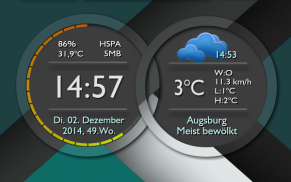
Zooper Widget DoubleRingsColor
Bogeyof
Descripción de Zooper Widget DoubleRingsColor
Stylish design - clock / weather widget with app-start function.
CREATE YOUR OWN COLORS simply by using ColorPickers !!! Even for material design !!!
* This is not a standalone app! Zooper widget PRO is required * Here you will find the full version.:
http://goo.gl/1MB3kS
* For extended switching and Color-Pickers App ZW Utilities is required * Here you will find the free full version.:
https://play.google.com/store/apps/details?id=de.thinkkwer.zwutilities&hl=de
- 22 skins for different display resolutions included. For high resolution smartphones, it's best to use DoubleRingsColor version (eg FullHD), for lower resolution devices take at least DoubleRingsColorThin
- Showing time, date, weather, wind, location and battery Information
- also shows "todays mobile data" and "mobile connection mode"
- also Accu-Symbol while charging, last Weather-Refresh
- also Sun-/ Moonset and Infos about next Alarm and next Appointment
- All fonts, colors and even sizes (I recommend to set scaling in Zooper Widget Pro to a value between 110 to 200) can be adjusted (but not be stored on SD-Card)
- It can launch 9 different apps or activities. Choose "Layout" in Zooper Widget Pro from the menu, and set for the items "AppStart oben/unten/Mitte/links/rechts" under setting "Module OnTap" the appropriate app / activity. The grid corresponds to the full width of the widget with 3 rows and 3 columns per line. Standard settings are to call the battery info in the top right area and the configuration menu of Zooper Widget Pro in the upper left area
DoubleRingsColor require the installation of ZW-Utilities (https://play.google.com/store/apps/details?id=de.thinkkwer.zwutilities&hl=de) for all functions. When you first load the new widgets all the information is above the other, for first time you have to click positions 2,4,5,6 repeatedly (see pictures above).
!!! You have to install ZW Utilities and start the APP once. Next hit the "+" in upper left corner and type "Ring_Color" as new variable name and store it with clicking "Add". Again hit the "+" in upper left corner and type "Back_Color" as new variable name and store it with clicking "Add".Again hit the "+" in upper left corner and type "Watch_Color" as new variable name and store it with clicking "Add". Now you can close the app and wont have to do it again. If you dont add these variables in correct spelling, Color Pickers wont work !!!
How to use / set DoubleRingsColor (see Picture above with Positions 1-6):
- Tap Position 1 to show Color-Picker for Background Color
- Tap Position 2 to toggle left Ring between Default and Alarm/Appointmentinformation (or Analog/Digital Design for DoubleRingsAnalog)
- Tap Position 3 to show Color-Picker for Ring Color
- Tap Position 4 to toggle right Ring between Default and Sun/Moonphase Infos
- Tap Position 5 to toggle right Ring between Default and 3-Days-Forecast
- Position 6 could be used by your own for example to set an external Weather-App with more detailed Infos. (Use "Module OnTap" from item "AppStart extWeather" for it. For DoubleRingsAnalog it toggles Alarm/Appointmentinformations and digital view.
- Tap in the middle of left Ring toggle Analog- / Digital-Design
- Tap on Date in Analog Watch show Color-Picker for Watch-Color
- Tap in the middle of widget switch between watchfaces (only for Templates DoubleRingsDoubleSwitch and DoubleRingsDoubleSwitch2)
- You can still use all other 9 areas to configure and start our own Apps/Shortcuts (use "Module OnTap" of items "AppStart xxx" for it)
How to:
- Add a new widget to the Launcher
- Select zooper widget (4x2 is best)
- Select the widget in Zooper Widget Pro
- All settings can be changed, 9 different Apps / activities can be assigned (but changes of settings can not be stored on SD-Card)
* Note *
Please, in case of problems dont write immediate a bad review, just write an email and I will help as soon as possible. Many thanks!
Tags: Zooper, Widget, Clock, Weather
Diseño elegante - Reloj / widget del tiempo con la función de aplicación de arranque.
CREE SUS PROPIOS COLORES simplemente usando Selectores de Color !!! Incluso para el diseño de materiales !!!
* Esto no es una aplicación independiente! Se requiere widget de Zooper PRO * Aquí encontrará la versión completa.:
http://goo.gl/1MB3kS
* Para la conmutación extendida y color Pickers App ZW Utilidades se requiere * Aquí encontrará la versión completa y gratuita.:
https://play.google.com/store/apps/details?id=de.thinkkwer.zwutilities&hl=de
- 22 pieles para diferentes resoluciones de pantalla incluido. Para los teléfonos inteligentes de alta resolución, lo mejor es utilizar la versión color doble anillo (por ejemplo FullHD) para dispositivos de baja resolución tardan al menos el doble anillo de color Thin
- Tiempo de estreno, fecha, tiempo, viento, la ubicación y la batería información
- Eso muestra "del día de hoy de datos móviles" y "modo de conexión móvil"
- Así Accu-icono durante la carga, la carga Tiempo de actualización
- Así Sun / Puesta de luna y la información sobre la próxima alarma y próxima cita
- Todos los tipos de letra, colores e incluso tamaños (recomiendo para establecer la escala de Zooper Widget Pro a un valor de entre 110 a 200) se pueden ajustar (pero no pueden almacenar en la tarjeta SD)
- Puede lanzar aplicaciones o 9 actividades diferentes. Elija "Diseño" en Zooper Widget Pro en el menú, y establecer para los elementos "AppStart arriba / abajo / centro / izquierda / derecha" en el establecimiento de "módulos OnTap" la adecuada aplicación / actividad. La rejilla corresponde a la anchura completa del widget con 3 filas y 3 columnas por línea. Los ajustes por defecto son para llamar a la información de la batería en la parte superior derecha y el menú de configuración de Zooper Widget Pro en la zona superior izquierda
Color doble anillo requiere la instalación de ZW Utilidades (https://play.google.com/store/apps/details?id=de.thinkkwer.zwutilities&hl=de) para todas las funciones. Cuando introduzca por primera vez los nuevos widgets toda la información está por encima de la otra, por primera vez tienes que hacer clic repetidamente posiciones 2,4,5,6 (ver fotos arriba).
!!! Usted tiene que instalar ZW Utilidades e inicie la aplicación una vez. Siguiente golpear el "+" en la esquina superior izquierda y escriba "Ring_Color" como nuevo nombre de variable y guárdelo con hacer clic en "Agregar". Una vez más afectados por el "+" en la esquina superior izquierda y el tipo "BACK_COLOR" como nuevo nombre de variable y guárdelo con hacer clic en "Agregar" .Again golpeó el "+" en la esquina superior izquierda y el tipo "Watch_Color" como nuevo nombre de la variable y almacenarlo con hacer clic en "Agregar". Ahora puede cerrar la aplicación y no tendrá que hacerlo de nuevo. Si usted no añada la variable de síntesis en la ortografía correcta, Color Pickers costumbre trabajo !!!
Cómo utilizar / set Anillo del color doble (ver foto arriba con las posiciones 1-6):
- Posición de toma 1 para mostrar selector de color para el fondo de color
- Posición de Tap 2 para alternar entre la llamada predeterminado izquierda y alarma / Appointmentinformation (o diseño analógico / digital para anillo doble analógico)
- Posición de Tap 3 para mostrar selector de color para Color Anillo
- Toque para alternar la posición 4 del anillo adecuado entre defecto y la información de fase Sol / Luna
- Posición de Tap 5 para alternar entre el anillo de defecto y derecho 3 días Pronóstico
- Posición 6 podría ser utilizada por su propio, por ejemplo, para ajustar en tiempo externo App con información más detallada. (Use "Módulos OnTap" de punto "AppStart extWeather" para ello. Por doble anillo que cambia de alarma analógica / Appointmentinformations y visión digital.
- Toque en el medio de palanca analógica anular izquierdo de diseño / digitales
- Toque en la fecha en el reloj análogo espectáculo selector de color para el reloj-Color
- Toque en el medio del interruptor widget de entre caras del reloj (sólo para las plantillas de anillo doble interruptor doble y DoubleRingsDoubleSwitch2)
- Se puede utilizar en silencio todas las demás áreas 9 para configurar y empezar nuestra ("OnTap módulos" uso de artículos de "xxx AppStart" para él) propias apps / atajos
Cómo:
- Añadir un nuevo widget para el Lanzador
- Widget Seleccionar zooper (4x2 es mejor)
- Seleccione el widget de Zooper Widget Pro
- Todos los ajustes se pueden cambiar, 9 aplicaciones diferentes / actividades se pueden asignar (pero los cambios de configuración no se pueden almacenar en la tarjeta SD)
* Nota *
Por favor, en caso de problemas Dont write una mala crítica inmediata, acaba de escribir un correo electrónico y voy a ayudar a la mayor brevedad posible. Muchas gracias!
Etiquetas: Zooper, Widget, Reloj, Tiempo

























